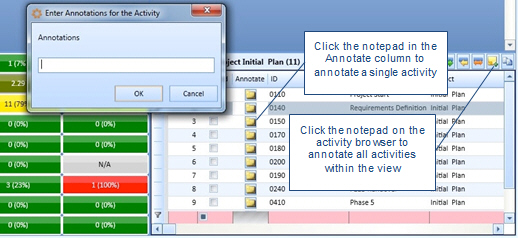Activity Annotations
You can add notes or annotations to the activity metric results.
To add notes or annotations to the metric results, use the notepad icon found in the Activity Browser. You can annotate a single activity or the entire Activity Browser.
- Click the notepad icon next to an individual activity to only add the note to that activity.
- Click the notepad icon in the top right hand corner of the Activity Browser to annotate all activities within the browser.
Multiple annotations can be added to the activities by re-clicking the notepad icon.